This post may contain affiliate links. Please read our disclosure policy.
Many months ago, I started getting emails from some of you asking when in the wide world I was going to hook up with Ziplist and add a Recipe Box and the Save Recipe button to my posts. I could only respond with one thing, which was “What is Ziplist?”. I am sure they were really impressed with my vast knowledge of the online food world I am a part of. 🙂
So I did a bit of poking around (research, if you will) and joined Ziplist myself to see if I could make sense of how it works and how it might benefit you all. It turns out, Ziplist provides a lot of wonderful things! Ziplist basically functions as an online recipe box. You can store recipes you enjoy from my site, and recipes you find from anywhere around the web as well all in one convenient box. Here’s what you need to do to get started.
1. Sign up for a (free) Zipist account.
2. Save the recipes you enjoy from my site (and other sites who have partnered with Ziplist). Embedded within each of my posts is this handy “Save Recipe” button. Click on this button and you will be taken to a page giving you the option to save that particular recipe to your own Recipe Box.
3. When you want to locate the recipe again, simply go to the top of my page and click on Recipe Box.
Your own personal Recipe Box will open up for you, showing all of the recipes you have stored there (this is a picture of my Recipe Box).
Ziplist also provides shopping lists, and keeps you informed of your local grocery store deals. They have really got a lot of wonderful things to offer you. I hope you find it helpful!

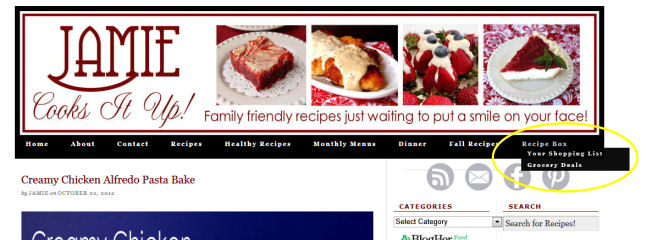
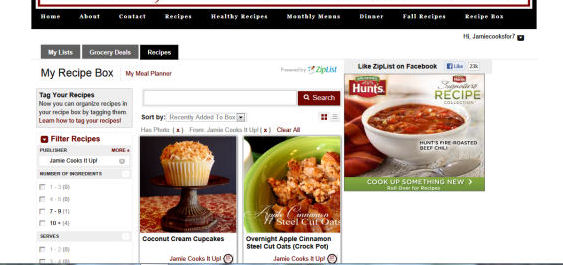




Awesome.. I love your recipes truly! Been trying to recreate one a week these days! Ziplist is new to me as well but investigating/signing up now! Thank you!!
Diana
We love ZipList…this will be a great addition, Jamie! 🙂
Have been making lots of recipes from your website, Jamie, and am glad to know about this tool. Making the chicken alfredo pasta tonight!
I LOVE Ziplist… thank you for offering this. I enjoy your recipes and blog very much and appreciate the ease that Ziplist offers in storing recipes!! Thanks again and keep up the good work!
Sounds like Ziplist is wonderful, and maybe one of these days I’ll use it. Right now all my favorite recipes are right here on your blog. :o)
Where do I sign up for this recipe box?
Also did you check on the crockpot liners? Found at Walmart, K-mart and
Winco. They are fantastic and so many people don’t even know about them
or how they work.
YAY!
I had no idea what ZipList was either…until I read your post. I am all for time savers and technology! I totally could have used it yesterday when I was at the store and was pulling your website up on my iphone because I couldn’t remember all right the ingredients for your Chicken Enchilada Soup. Can’t wait to try it! I’ve made many of your recipes and have loved them all!! Thanks for all the great posts!!
Hey what a great idea, shall certainly sign up for this one. love your recipes Jamie. keep up the technology, it;s a great help for your fans.
Thank you for introducing me to this new site as well. Just a couple of days ago, I was looking through my 200+ recipes I have on my food board on Pinterest and lamenting the time it was going to take to try to organize it into categories. I will still LOVE Pinterest, but I am super excited to use this site for my recipe organization. THANKS!