This post may contain affiliate links. Please read our disclosure policy.
Last year, at the end of August I moved my blog along with this ever-growing pile of recipes, from my original blogspot address, to this address you have before you now. Since that time I have been stewing and fretting about how to improve the blog. I started searching for a Graphic Designer that could help me do two things. First, make the blog LOOK great and second make it user-friendly. After searching high and low, I was introduced to the lovely Pam Bowers of Canvas Sky Graphic Design. She and a fabulous Web Developer (Jared) have been more than wonderful to work with. They took careful time to understand everything I wanted, what kind of style I was looking for and how I wanted the blog to function. They came up with many ideas that had never even occurred to me. I would recommend Pam and Jared more than a thousand times over and am so happy they were available when I needed them.
Now, without further ramblings, let me show you around a bit.
There are now three different ways you can access the recipes.
1) SEARCH BAR
The Search Bar is new and improved. It will search, first the title of the recipes and then the content within each recipe.
2) SEARCH BY CATEGORY
If you look over to the right, along my side bar you will see a box with the word “Categories” written on top. Click on the arrow at the right hand side of the drop box and you can click on the different recipe categories. You can also link to all of my Monthly Menu Plans by clicking on the Monthly Menu Plan button you see above.
3) RECIPE TAB (This is my Favorite)
Notice at the top of the page above the header there is a tab titled RECIPES. If you click that baby you will see the main recipe index…
Like this. Click on the category of your choice…(I am going to show you part of the Crock Pot Category)…
and you will see the category itself broken out in subcategories, first with text and then with a thumbnail recipe and title for each separate recipe post. I absolutely love how this feature turned out. It’s so nice to be able see so many different recipes on one page!
Additionally, if you click back to the main Recipe Category Page and scroll down a bit you will see the option of browsing more specific categories. If you click on any of these Categories you will be taken to a page where those recipes are stored…(I am going to show you part of the “Fun For Kids” category)…
Like this. Click on the picture links and you will be taken to that particular post.
Besides making the recipes easier to search for and find, there are a few other new features as well.
On the Home page just under the header there is a spot to showing my 5 most recent posts.
Under the first picture of each post there is a social media bar where you can share that particular recipe on Pinterest, Facebook, Twitter, Google Plus or LinkedIn. The blue “Save Recipe” button is for those of you who use Ziplist.
The Ziplist “Recipe Box” is located at above my header at the far right of the screen. Wondering what Ziplist is? You can read about it here.
If you haven’t taken the time to subscribe yet, you can do so by clicking any of the blue buttons to the right of my header, or on the blue envelope you see below.
Thanks for your patience and all of your wonderful feedback regarding these changes. I am happy to have it done, up and running smoothly. Now, I best get back into my kitchen and cook a little something for you all. 🙂 New recipe posts coming up next week. Hope to see you then!

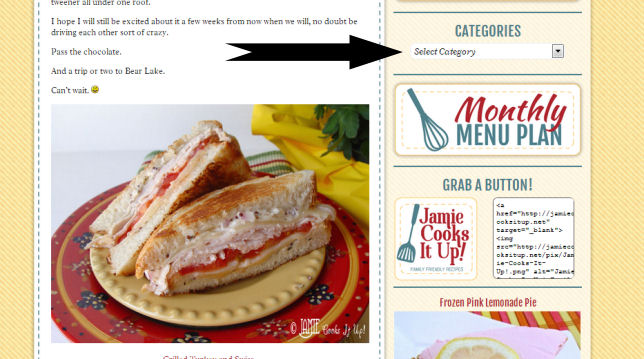

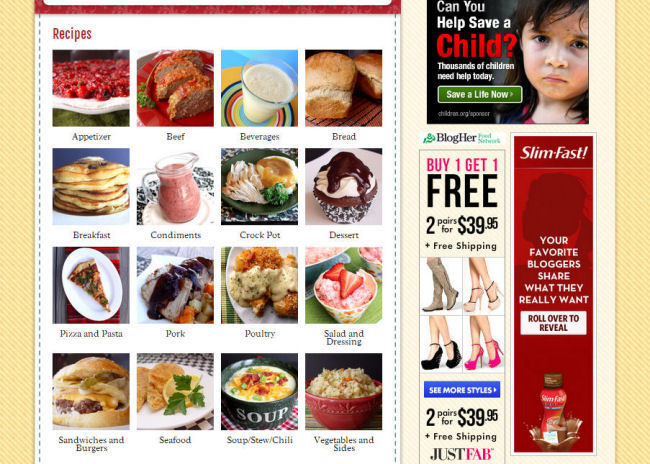




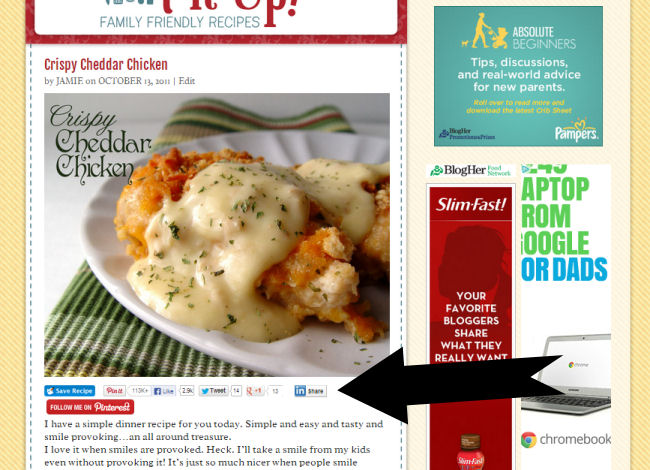





Love your site!!! Good work!!!
Nicely done, thanks so much
Love the new site! Very user friendly and displays very nicely on my pc screen. 🙂
I’m using IE8. Everything is huge & I can only see about 2/3 of the page. Nothing on the right side. Love your recipes.